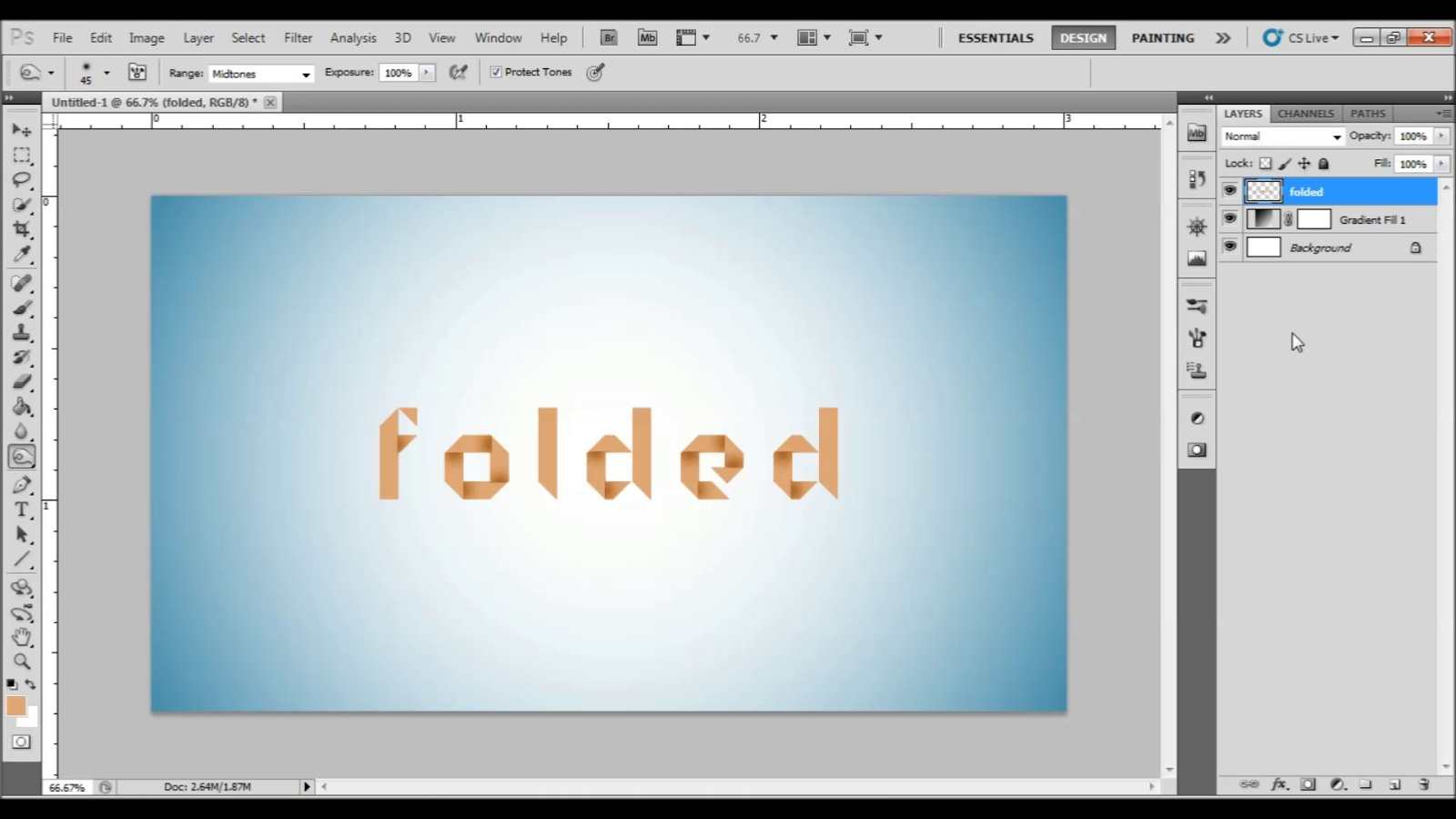Hi Folks, Today i'm gonna show you how to make a customized brush. Why always using the predefined brushes or downloading them...lets make a new brush as you required.
Open a image that you want to make it as a brush. Here i have downloaded a paint splatter image to show how to make that as a brush. Now the image by pressing ctrl+o.
Now to make a brush we have to make it black and white. More the pic's blackness more the brush quality. Now Desaturate it by pressing shift+ctrl+u or Image -> Adjustments -> Desaturate
After Desaturating the image looks like this.
To be more effective press ctrl+l and make it black by setting the values as shown. You can change it as per your requirements.
Now just select the portion of the image where it is present.
Now goto Edit -> Define Brush Preset
Name your brush and press ok.
Thats it. Your brush has been created. Now you can see it in your brush presets. In the next post i'll show you how to customize your brush.
Create brushes of your taste and add them to your pics. Thank you :) Any queries leave a comment.